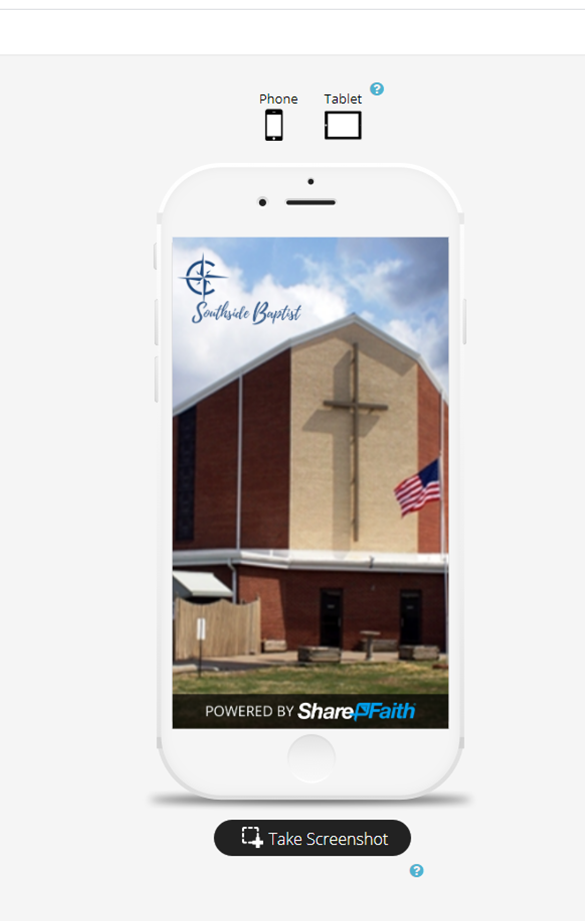Tutorial & FAQ’s for Southside– Princeton APP
Congratulations on downloading The Sharefaith App!
Haven’t downloaded it yet? Not to worry! Simply click on your device’s respective store link: Google Play Store or Apple App Store.
- Open Sharefaith app
- In the “Find Your Church/ Ministry” search bar, type “Southside– Princeton”
- Tap “Southside– Princeton”, tap “Save”
- Tap “My Ministry” if you want to use the SSB Icon
- Tap “Allow” for notifications
- Choose the Southside Icon, and then tap close
- Click “OK”
- Once set up, the app may take 5-10 minutes to fully install
To Use Your SSB App
- Double click the SSB icon
- To go directly to the audio “Sermons” double click
- Select the sermon you want to listen to
- Updates include the latest news, events, and short messages from the Pastor and staff. When there is a new post in “Updates” you will receive a Push Notification letting you know this IF you enabled that feature when you set up your app.
- To access the other features, tap the 3 horizontal lines in the upper left corner.
- The Give feature links you to our SSB website where you can easily set up your online giving
- Videos are linked to our Youtube Channel and include everything from Preschool snippets to sermons.
- Tap “More
- Double click “Videos”
- Select the video you would like to watch
-
Additional features on the App include:
- Connect– includes contact info & links
- Southside Baptist– map/ directions
- Bible– digital versions in ASV, ESV and KJV
_______________________________________________________
Syncing Your App
From time to time, it may be necessary to sync your app to your app database.
Here is how you do this.
- To do so just click on the sync button.
- First, open the menu in your mobile app then;
- For Apple users, do so until the Launch image shows up then release.
- For Android users, hold down the sync button for 6 seconds.
FAQ’s– Frequently Asked Questions
Q: What devices can run my app?
A: The church app is compatible with any Apple device running iOS 7 or higher and any Android device running Android 4.0 (Ice Cream Sandwich) or higher.
Q: Do you offer an iPad or tablet version of the app?
A: The church app is universal across both smartphones and tablets and is designed to work great on both.
Q: Can people download the sermons on their device and listen to them offline?
A: Yes, you can download the sermons directly onto your device and play them without needing an internet connection. So now you can listen to the sermons while on your morning jog, camping in the woods or while you enjoy a cup of coffee.